
1. How to Get More Stable Shots
Although the iPhone 6 Plus has optical image stabilization built in, I find I get a better, sharper image by holding the phone with both hands, much like I would hold a traditional camera.
The key for me here is then NOT to use the “software” shutter button but instead use the physical volume buttons which act as your shutter, eliminating camera shake and giving you sharper images. I am often surprised by the number of people who are unaware of this feature. The added bonus is that if you use your headphones that came with the phone, you can also use the buttons on that as a cable release and not have to touch the camera at all.
One more thing, hold down the shutter button and you get 10 fps burst mode so you don’t miss the action.
2. Keep Your Lens Clean
A simple but important point: As we tend to keep our phone in our jeans pockets or handbags, give your lens a quick wipe before you shoot. It is a lint and dust magnet in there!
3. Download a Better Camera App
It’s true that the iPhone built in camera app has been improved over time, and is great for your average user, but us photographers who require a little more control over the settings should turn to the App Store.
There are numerous 3rd party apps that you can download to give you all the control you would want. I personally use Camera+.

4. Post-Process Your Images
The reality is, like it or not, that you’ll need to process your images to get the best possible final photo.
Lightroom is my first choice if I want to do this on my computer, and it enables me to tweak the image to match my creative vision. Fortunately, there are also some great apps available for the iPhone too if you wanted to do everything on the one device.
I use the free app from Google called Snapseed, although the latest version of iOS has much better built-in options than previous versions.
5. Never Ever Use the Digital Zoom
If you want the best possible image from your phone, forget about using Digital Zoom. The solution is simple: just zoom with your feet. The knock on effect of doing this is that it really improves your compositional skills.
Tony Antoniou is a photographer and digital artist based in Surrey, UK and together with his business partner runs f11 Workshops, a photography workshop, and training company. Not only does he take some beautiful smartphone photos, many of the assets in his composite images are shot with an iPhone, too.




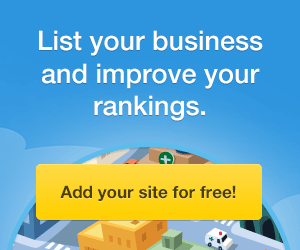

0 Comments