Here I will tell you about some fantastic and professional Mobile editing apps that are widely used all over the world, for both Android and iOS.
Before I go to the apps, I would like to also give you some tips to perfectly use the Mobile editing apps completely in a professional way!
Tips!
- Always use editing apps only for color correction and brightness.
- Never use background cut feature on mobile apps ( there is no perfect way to cut out images in Mobile. it's always irritating-Use Photoshop Preferred!
- Do not take colors too high in saturation.
- Never use auto for any adjustment.
How do you find the best photo editing apps for your iPhone photography? With so many apps available, it’s difficult to know which photo editor app to choose for a particular editing task. In this article, you’ll discover the 10 best photo editing apps that the top iPhone photographers recommend, from one-touch filter apps to advanced creative editing.
1. Snapseed
All-purpose photo editor for image enhancements and corrections:
Exposure, color and sharpening adjustments
Crop, rotate, straighten, correct perspective
Selective adjustments, brushes, healing tool
Vignette, filters, HDR, black and white
Frames and text
JPEG and RAW editing
Snapseed is one of the most popular photo editing apps for the iPhone, and for good reason. It’s incredibly easy to use, but at the same time it offers a powerful collection of tools.
This app excels in all basic photo processing techniques, including exposure, color, sharpening, cropping and straightening. It also offers advanced editing features such as selective adjustments and a healing tool for removing unwanted objects.
In addition to these, there’s a great selection of creative filters that you can use to convert your photos to black and white, apply textures, add blur effects, and otherwise enhance the mood of your images.
If you’re new to iPhone photography, this really should be the first photo editor app you download and learn.
Snapseed is available for FREE from the App Store.
2-VSCO
Elegant filter presets and a great selection of image adjustment tools:Beautiful and subtle one-tap presets
Adjustable filter strength
Large range of presets available to download
Image adjustment tools for exposure, color and other enhancements
Integrated camera and photo-sharing platform
VSCO (pronounced visco) is another very popular photo editing app. While this app also functions as a camera app and photo sharing platform, it’s the rich collection of filters and user-friendly editing tools that really make it stand out.
Unlike other apps where the filters can be garish and overpowering, VSCO’s presets are designed to emulate classic and modern analog films. Many of the filters feature a soft, slightly faded look that’s quickly become very popular on Instagram.
The strength of every filter can be adjusted to suit your taste, and the app also features a number of highly-effective editing and adjustment tools for fine-tuning your image.
vsco IS FREE on the App store and Play store- some of its features are almost free but some may be paid.
3. Filterstorm Neue
Powerful photo editor app for advanced image editing:-Masking tools for selective editing
-Advanced tools such as curves, levels, tone map and channel mixer
-Clone tool for removing and replacing objects
-Clarity, sharpening, noise reduction, watermarking
-Adjustable preset filters
Filterstorm Neue offers much of the editing control of more powerful desktop applications like Lightroom and Photoshop, but in a mobile-friendly format.
In addition to all of the typical photo editing tools for adjusting color, exposure, etc. Filterstorm Neue includes one of the best mobile implementations of a powerful Curves control for fine-tuning brightness and contrast.
Another feature that really sets Filterstorm Neue apart is that you can selectively apply adjustments through a number of tools, including a powerful masking brush as well as radial and linear gradient filters.
If you’re looking to move beyond basic image editing with your iPhone, Filterstorm Neue is one the best photo editing apps out there.
Filterstorm Neue is available for $3.99 on the App Store.
4- Adobe Lightroom
Adobe has released a plethora of editing tools over the last couple of years. Included are some of the best photo editor apps available. Some of the options include Adobe Photoshop Express, Adobe Photoshop Mix, and Adobe Lightroom. Each one has a variety of features to help you do things. You’ll be able to do simple stuff like removing red eye to editing RAW files taken by your smartphone or DSLR camera. Adobe Lightroom especially gets updated rather frequently with new features. The only potential caveat is that some of them require an Adobe Creative Cloud subscription in order to use all of the features. Those who already use Adobe CC should definitely just get these since they’re included with a CC subscription anyway.Lightroom android and iOS is the most powerful and amazing and useful app for the photographers. Lightroom is professional app used to make the images stunning. its features are truly free. this is the most used app in the world and i think its NO.1.
5-AirBrush
AirBrush is a great photo editing app if you take a lot of selfies. It specializes in quick fixes and edits made to face and skin including a blemish remover, teeth whitening, a function to make eyes look brighter, reshaping tools, and, of course, plenty of filters to add some pizzazz. It’s quite easy to use and has managed an incredible 4.8 rating in the Google Play Store. Most of the tools are one-click which makes all of it exceptionally easy to use as well. It’s one of the easier photo editor apps to use. The pro version is also relatively less expensive than most other photo editor apps.
AirBrush is mainly focused on face and portrait photos. Airbrush makes the face real beautiful and helps to remove blemishes and spots and other skin fixes.
it includes auto fix features. AirBrush is a free app but some of its features are paid.
6-Pixler
Pixlr by AutoDesk, also known as Pixlr Express, is a powerful photo editor and one that our readers have recommended to us time and time again. It has one of the best one-touch enhance tools that we’ve seen and it also includes a ton of other features and tools that you can use. There are also filters, although it cleverly disguises them as “overlays” and also includes cosmetic editing tools like blemish removers and teeth whiteners. It one of the better photo editor apps with a little something for everybodyPixler is the most used app for photography. its full of stunning editing feature and fixes. when you need to edit nature Photos then Pixler is king, it contains most beautiful and amazing effects and overlays that makes images professional.


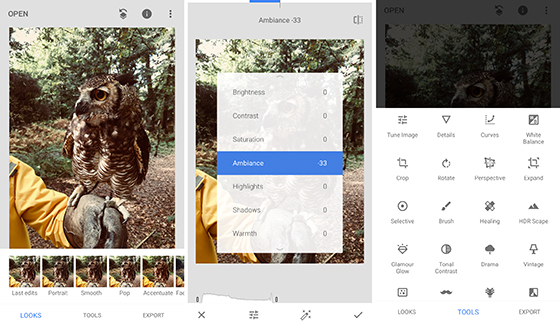
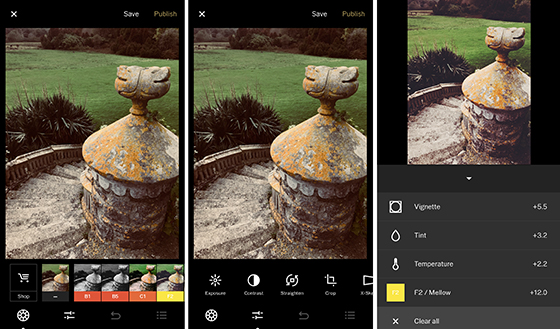
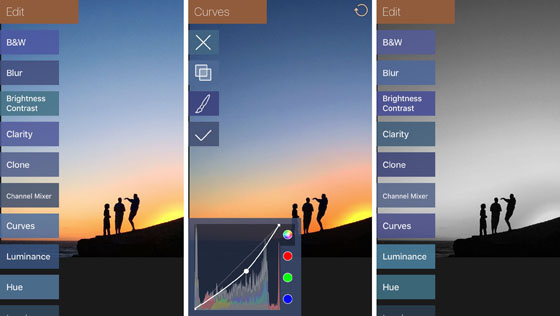
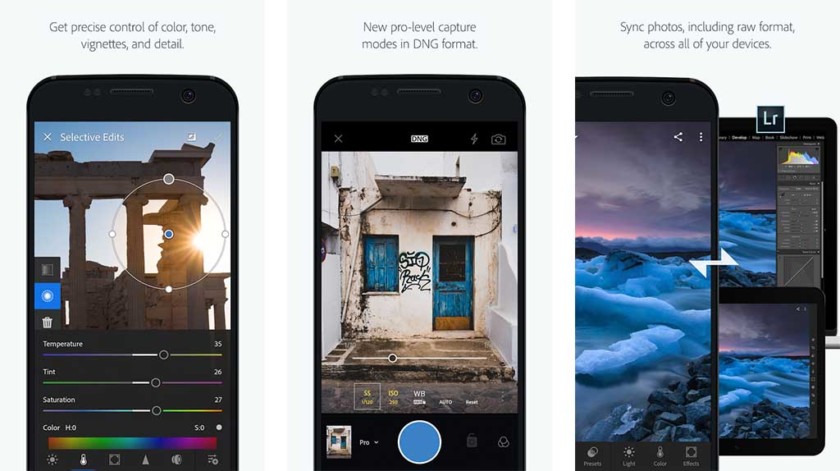
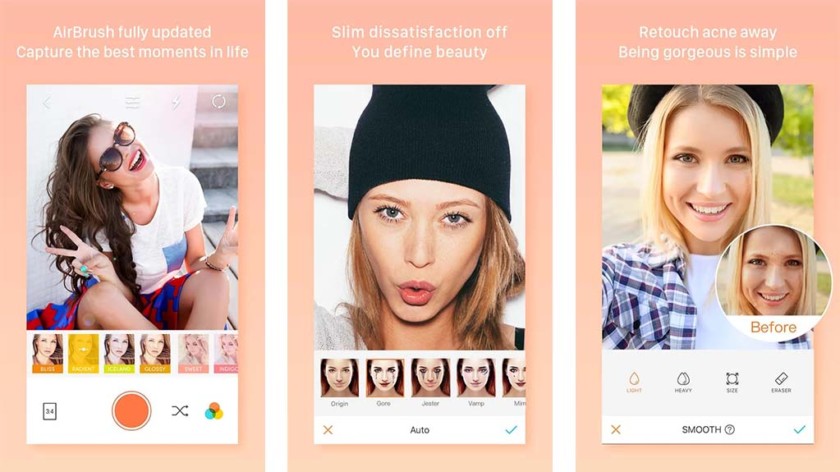
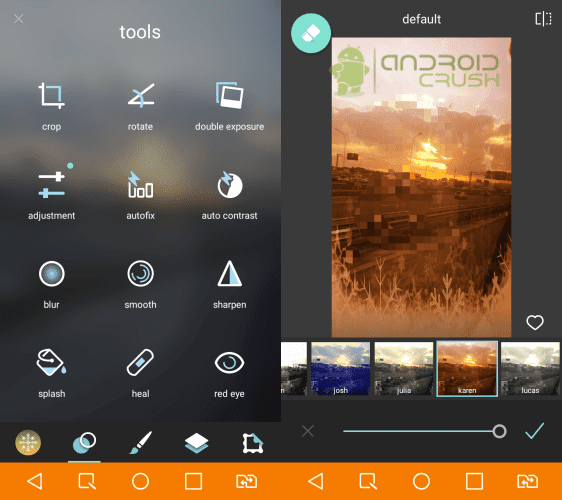
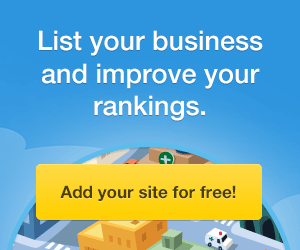


8 Comments
Very good article. Its amazing apps for the android. Thanks
ReplyDeleteYour's welcome :)
DeleteNo doubt, it is the best mobile app for editing. To produce a high-quality app there is need to demonstrate the ability means to understand the precise task. The essay writer service to identify, appropriate material to read, to understand as well evaluate that writing material.
ReplyDeleteThis is a very nice post. It is also very helpful for us. I have been searching for types of posts. Some days ago I read an article about the post. But this better than the post.
ReplyDeleteThanks Lilly <3
DeleteYour's welcome :)
ReplyDeleteLive corporate events have proven to be the best platform for both B2B and B2C marketing efforts. event marketing and planning a vendor fair
ReplyDeleteI am reading your blog it's very helpful for me the mobile phone prices now days very high you can purchase mobile at affordable at our site.
ReplyDelete