Panning is the most interesting effect in mobile photography to freeze the motion of the main object while creating blur motion effect of the background and all other objects in a photo. There are several other aspects that you have to consider (besides practicing and experimenting with a combination of settings). The most important is to set slow shutter matching speed of a moving subject of photography (see below) and to stabilize camera (hold camera steady or stabilize your hands against a tree, a wall or a mailbox) while having enough space to move camera in the same projection with a car, a bike or a runner.
I am just an amateur and mobile photography is my hobby. I will present a few strategies for mobile cameras with and without manual settings that I used. In the examples presented in this article I used Oneplus One and Oneplus 5 mobile phone cameras (two devices with absolutely different specs and processing speed).
1. Shutter Speed
Many new mobile devices come with cameras with optional manual settings. In case, if you feel comfortable with using manual mode, then you should start with the following numbers for shutter: 1/40 for slow-moving objects (ex. bicyclist below, a runner, slow-moving car that makes a turn) and even low numbers for slower objects at sunset (remember to stabilize device at these shutter numbers). For faster-moving objects (faster cars, motorcycles) and during sunny days, speed of shutter could be higher, but you may experiment to see results and to adjust accordingly. Another important aspect is the shutter leg due to variances in processors speed or other apps running in the background and affecting shutter. Shutter leg is the delay from the moment you press camera button and the time when shutter will actually fire. So, to avoid this problem, you may start moving your camera before your main object appears in front of you and don't stop moving the camera for another second after you hear the shutter fired.
For mobile devices without manual settings (without an option to slower shutter speed to required numbers) I would recommend to try panning techniques during the later hours when shutter speed is set to slower time automatically by the system. The darker it gets the better your chance of catching slowest objects sharper with blurred background with motion effect (with enough stability of the device).
2. Mobile Device Stability
As it was mentioned before, stabilizing camera is very important even if your mobile camera is equipped with OIS (Optical Image Stabilization) and not just EIS (Electronic Image Stabilization) since shutter speed is low and any shake will affect sharpness of the main subject. Monopod or Tripod with free movement in horizontal projection is also helpful.
3. Maintaining Level
For the panning effect Keep your mobile device camera as close as possible to the level of moving objects and don't be too far from the subject.
4. Space around your main object
Catching your object when there is sufficient space around it helps to increase effect of the blurred moving backgroundIf you have your own strategies, techniques or recommendations regarding mobile photography please, feel free to share them in comments.
Take Best Photos of Lighten Subject With Your Mobile | Mobile Photography Ideas



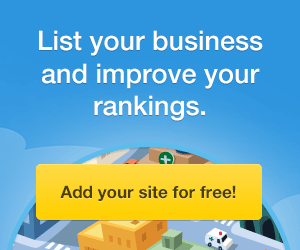


0 Comments